The Sony A80J is a TV for the cinephile. It has fantastic picture performance in terms of its colours, good brightness for HDR content and ample settings to tinker with to get the best experience, based on the content you are watching. The most impressive feature of Sony’s XR processor is how it represents SD and SDR content with minimal blur in edges and extremely good colours making it a very good option for those that will watch set-top-box content or have a library of good old DVDs. The sound output from the TV is good too. While the picture performance for gaming is fantastic, the A80J loses out to the LG C1 with gaming-related features and the number of HDMI 2.1 ports on offer. If gaming is not a priority or you only have one next-gen console, then you could consider the A80J. It is definitely one of the best OLED TVs money can buy.
Sony’s 2021 lineup of flagship TVs are powered by the company's all-new BRAVIA XR processor bringing with them some fantastic picture quality and performance. The first XR powered TV we reviewed was the Sony X90J (review) and today we have Sony’s OLED TV offering for 2021 - the A80J. The A80J runs on the Google TV UI. It has some design elements similar to its predecessor, the A8H (review) and some new tricks up its sleeves. Put simply, if you are looking for one of the best TVs for content consumption, then the A80J can be at the top of your list. But how does it stack up against the competition? Let's find out!
Sony A80J Specs at a glancePanel Size: 65-inch (also available in 55 and 77-inch as well) Panel Type: OLED Panel Resolution: 3840 x 2160 - 4K Panel Refresh Rate: 120Hz HDR 10 support: Yes Dolby Vision Support: Yes Weight (with stand): Approx. 22.3kgs HDMI Ports: 4 USB Ports: 3 Bluetooth: Yes Wi-Fi: Yes Ethernet: Yes Speakers: 30W (Acoustic Surface Audio+) Built-in storage: 16GB Price: MRP: 3,39,990. Best Price: Rs 2,79,990
Sony A80J Display and picture qualityKicking things off with the display, this is an OLED panel with self-emitting pixels giving the TV true blacks and an infinite contrast ratio. You also get very good viewing angles from the TV. In SDR we measured a peak brightness slightly below 300 nits using our Calman and in HDR we recorded a peak brightness slightly higher than 750 nits making the TV really bright. The TV is fairly colour accurate out of the box with the cinema preset and we recorded a delta error of 2.7 out of the box and the custom preset gave us an average delta error of 2.5. The Custom for Pro profile gives you more accuracy and the ability to tinker with more settings than the other presets. Overall, in our analysis, the TV has a fantastic display for content consumption. Let's see how this translates to real-world usage.
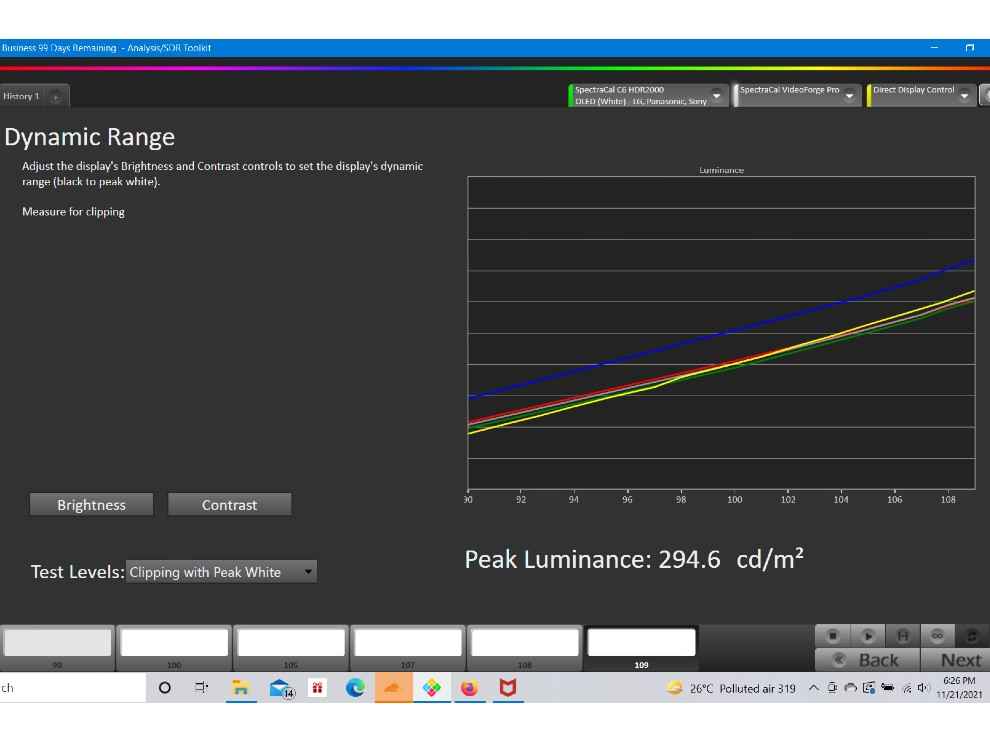
Above: Peak brightness for SDR content.
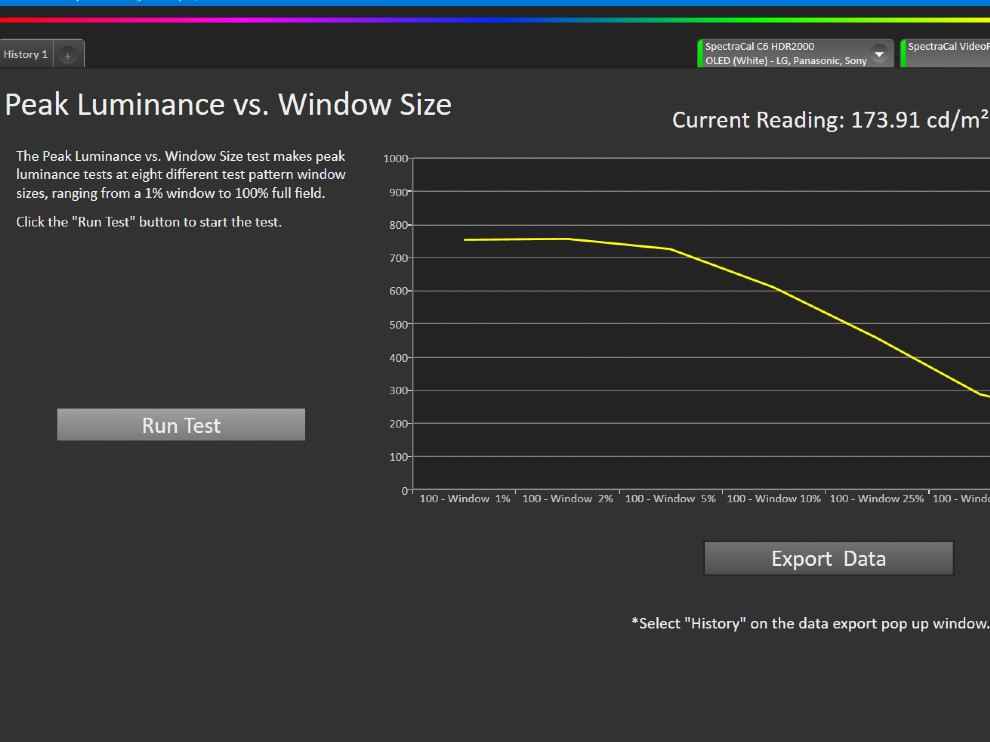
Above: HDR brightness readings.
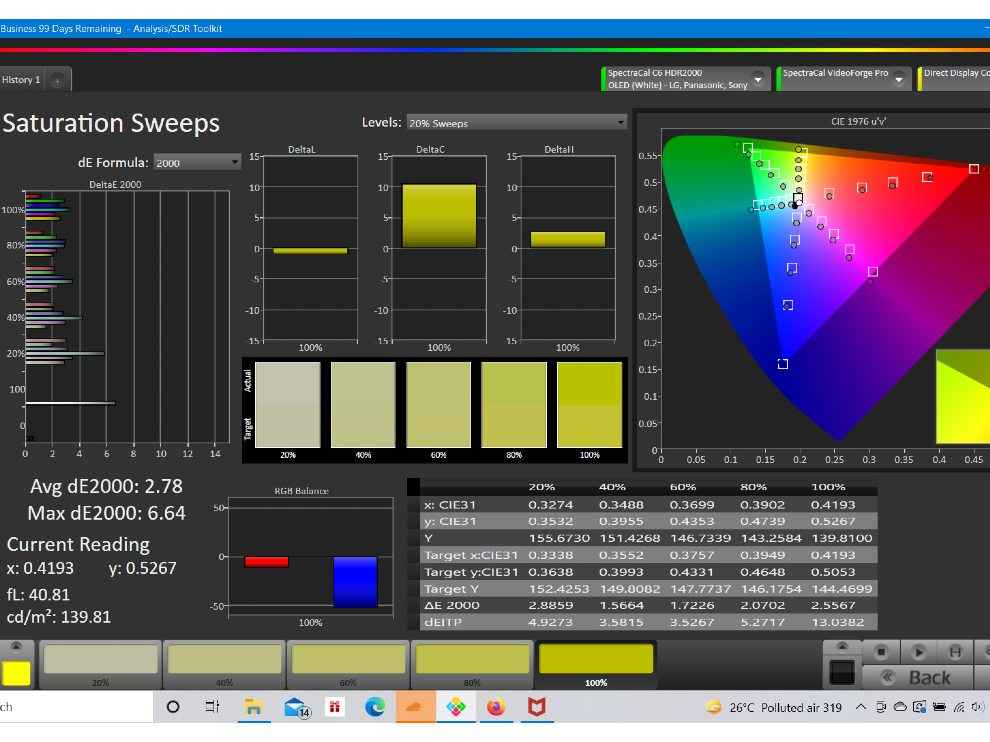
Above: Saturation accuracy.
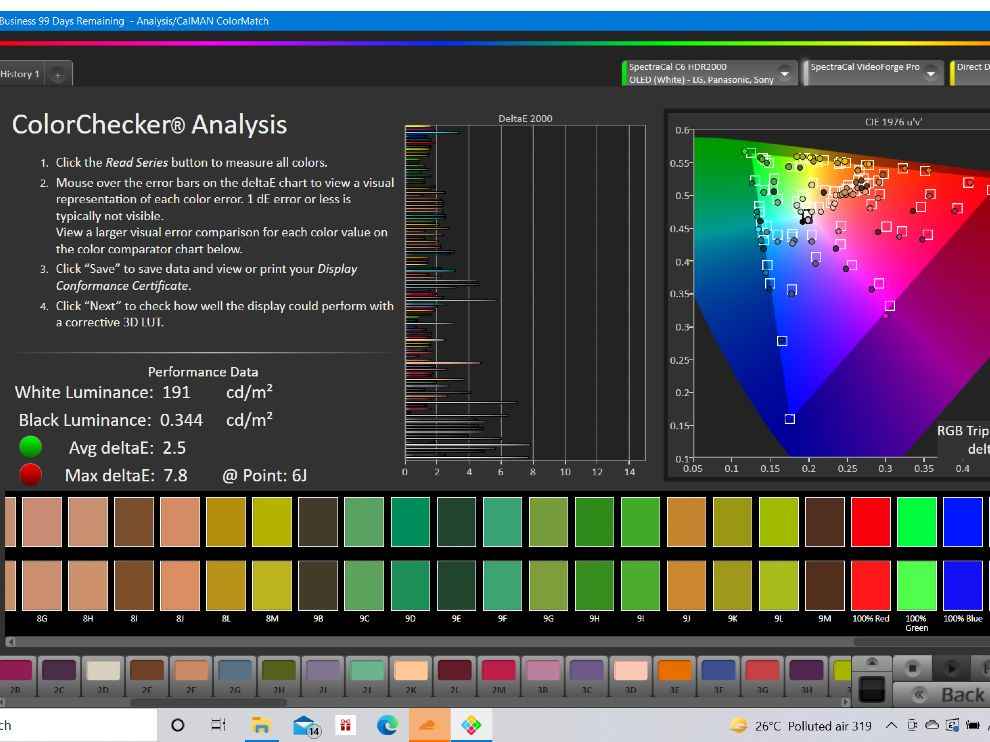
The Sony A80J supports HDR 10 and Dolby Vision and we consumed a lot of content from streaming services and Blu-rays in HDR. The one thing to note is that the TV can get really bright and the beauty of its performance is that it can maintain specular highlight details quite well in HDR content. Watch a movie like Wonder Woman or Ready Player One that are filled with stunning bright sequences, be it the fight at the end of Wonder Woman or the race at the 12-minute mark in Ready Player One and we have one of the best-performing TVs we’ve tested.

Above: Control for HDR tone mapping to prefer brightness.
The surprising thing is that the TV is bright enough for content consumption in a relatively lit room, although dark sequences suffer a bit. There are some ways for you to enjoy this TV in a well-lit room. Leaving the light sensor on not only adjusts the backlighting but also the contrast to try and highlight dark details on the TV. You also have control over settings like peak luminance (we left it on high throughout the testing process of the TV) and you can also change the HDR tone mapping to ‘Brightness Preferred’. This helps enhance the performance of the TV and surprisingly there was no issue of banding. These new settings don't play well with our Calman numbers but in real-world performance, it does help give you a better viewing experience in a well-lit room. These settings also work well in a dark room if you would like to get some retina-burning brightness when consuming HDR content (which can be a treat if you have the right content). Also, there was almost no issue with gradation or banding with the HDR tone mapping set to brightness preferred which is very good.
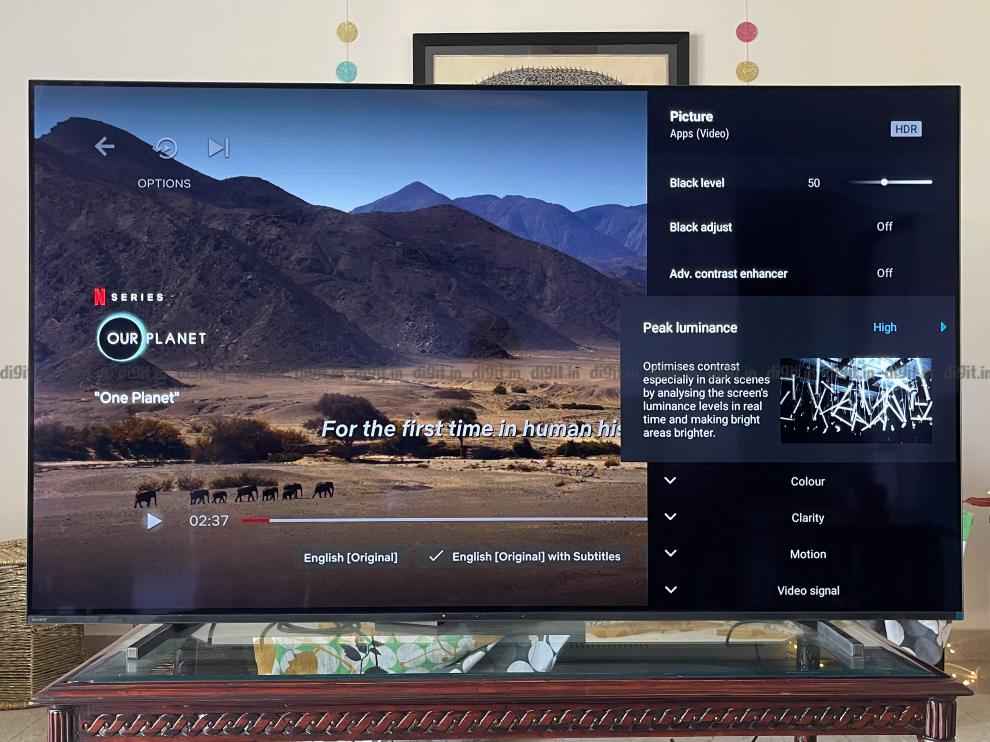
We do have the standard slew of presets, like Dolby Vision Bright and Dolby Vision Dark and HDR 10 content can be consumed in the standard slew of presets like Standard, Vivid, Cinema, etc. and for the most part, I found myself using Dolby Vision Bright and Cinema respectively for the content to get the most accurate colour experience. Needless to say, consuming HDR content on this TV is a treat because you get some of the best colours and natural-looking skin tones on a TV.


FHD, HD and SDR performance is surprisingly better than expected and I think this is where the XR processor is flexing its muscles. When you consume SD content on a 4K TV, there will be some level of noise or blurriness around the edges but the performance of SD content on this TV was surprisingly good. It's not something we mention in our TV reviews often as SD content does suffer on some of the high-end TVs but here it was a treat to the point that someone in my house asked if this was a 4K image. While it wasn't really that clear, the clarity and reproduction of colours in SD and SDR are better than most TVs we’ve tested. Safe to say, if you use this TV with a set-top-box or your good old collection of DVD's, you will have a good time.

The rest of our standard slew of SDR content in FHD was fun to consume as well. The skin tones in Mission Impossible: Rogue Nation look natural despite using the Standard picture preset. Spider-Man’s suit in Spider-Man: Homecoming has the perfect shades of red and blue without looking oversaturated in both the Standard and Cinema preset. While the Cinema preset adds a warm tone to the content, the Standard preset has a cool bias, but not one that looks too blue. So, for those of you that leave the TV in the Standard preset and forget about it, know that you are still getting a fairly decent experience.
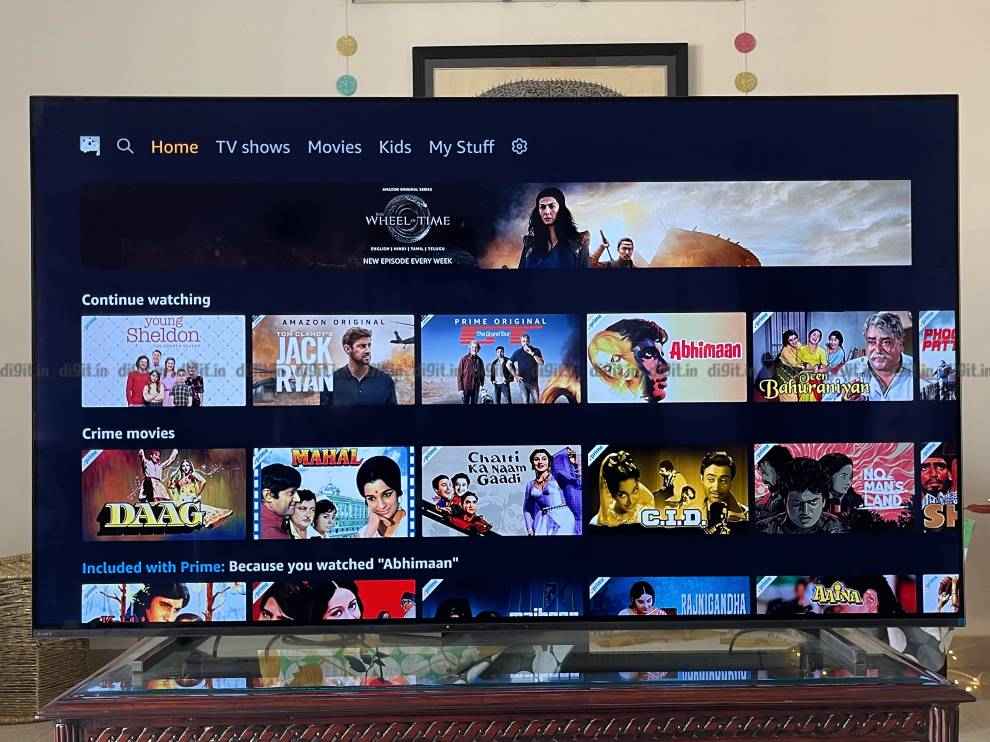
In a show like Young Sheldon, switch the TV to the Vivid profile and you get really popping colours that will appeal to the eye and make the show look vibrant. Sticking to the Standard and Cinema preset works better for colours, but most may prefer the Vivid preset for a show like this.
Sony A80J Gaming performanceAs much as I love the picture performance of the Sony A80J, it's gaming where the TV falls short when compared to the competition. Not in terms of the display’s performance but in the overall offering. So, let’s break it down.
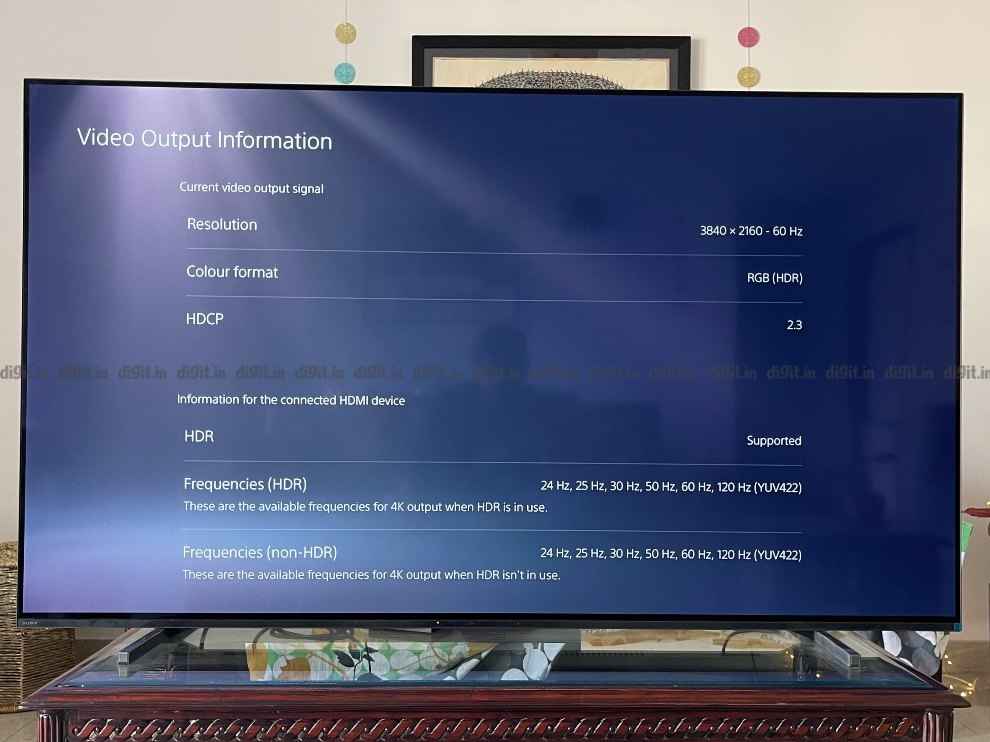
When it comes to the performance of the panel, it is extremely good. In all the games we played we got very good HDR performance and the colours looked rich with deep blacks. Ghost of Tsushima’s (review) watercolour-like art style shines, especially when you are riding your horse into the sun. In Spider-Man Miles Morales (review), the details in Spider-Man’s suit were easily visible despite there being bright light via the in-game sun when swinging through the city. One more thing to note is that Sony has released an update for its BRAVIA XR TVs where the PS5’s (review) peak brightness and black luminance is automatically calibrated and you don't need to go through the calibration settings manually which is very good. A great example to check this calibration is Dirt 5 (review) and we did not notice any abnormal clipping of highlights by going with the TV's auto-calibration for the PS5.

While the picture performance of the TV is great for gaming, there are niggles that one would expect Sony to have addressed by 2021. To begin with, VRR support is still missing on the TV and there are only two HDMI 2.1 ports of the four HDMI ports, one of which is eARC enabled. These are the two ports that support 4K at 120Hz. This means if you have a PS5, an Xbox Series X (review) and a soundbar, you will have to sacrifice one of the console's performances with HDMI 2.1 features. This is a big con in 2021 especially considering LG TVs launched in 2019, 2020 and 2021 like the C9 (review), CX (review) and C1 (review) respectively come with all four HDMI 2.1 enabled ports. Also, the LG TVs mentioned come with support for VRR. The cherry on the cake is that the LG C1 comes with a bunch of gaming-specific settings enhancing the experience including settings specific to certain game genres. So, despite the fantastic panel performance of the A80J, the LG C1 is a much better option if gaming is a priority.
Sony A80J: Audio performanceSony’s Acoustic Surface Audio+ technology is one of the better setups of speakers on a TV. The TV comes with two Actuators and two Subwoofers and the entire screen works as a speaker as the Actuators vibrate the display to produce sound. The biggest advantage of Sony’s Acoustic Surface Audio+ is channel separation. So, when the cars whizz across the screen in the race at the 12-minute mark in Ready Player One, you can actually feel the audio move from right to left adding a sense of immersion. The speakers can get quite loud for the average-sized living room. Even in a game like Ghost of Tsushima you get the sense of the position of an archer off-screen and the sound of their arrows firing across the screen is very immersive. The A80J has also received an update to support 360-degree audio and while it's early to comment on its performance, it should help with the overall sound output of the TV.
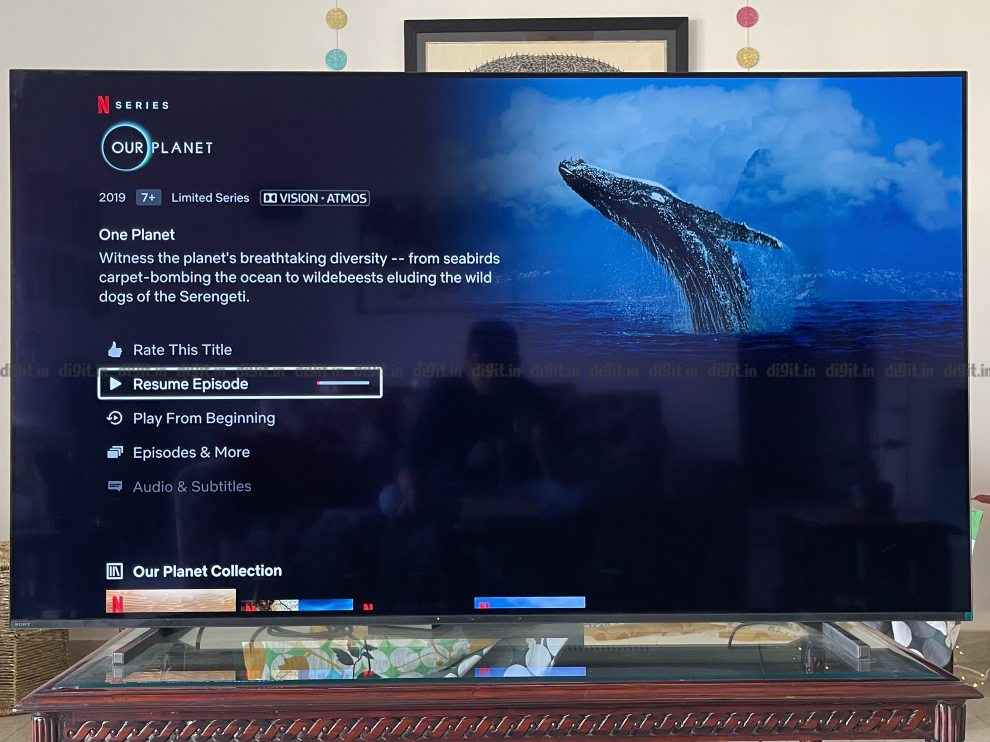
Sony has been helming Android TV OS since the beginning of Smart TVs and now the brand is shifting to Google TV. In 2021 we reviewed the Sony X90J, X80J (review) and X85J (review) all of which sport the Google TV UI and the performance of the UI is no different here. The UI is easy to set up and has a content-first approach, something we’ve seen in the past on Xiaomi’s PatchWall UI. The UI on the X80J is very fluid and we found no instance of lag or stutter on the TV. The voice assistant worked fluidly as well. Sony has a good track record of updating their TVs so you shouldn't be worried about getting the necessary UI updates.

Like we’ve said in our review of the X85J and the X90J, to make the most of HDMI 3 and 4 ports, you should switch on the Enhanced format. To do this go to Settings - Channel & Inputs - External Inputs - HDMI Signal Format. Here select the Enhanced format for the HDMI input. Remember, HDMI 2.1 is only available in HDMI 3 and 4.
Sony A80J Remote controlThe remote control you get with the A80J is the same we’ve seen on the other 2021 Sony TVs and it is ergonomic and gets the job done quite well. It does not have the pointer-like features found on LG’s remotes but then again, the UI doesn't need that feature for navigation. While I miss the lack of playback controls on the LG C1 remote control, I find the placement of playback controls on Sony’s remote perfectly placed - at the bottom. While I would like to see more shortcuts for popular OTT platforms, it's ok as navigating the TV with the remote in its current state is a very smooth affair.

The A80J has design elements similar to the Sony A8H and that's not a bad thing as the A8H was a well-designed TV albeit with a few hiccups. The panel of the Sony A80J itself is very thin with a thick rectangle chunk at the back that houses the ports and components. The connectivity options are broken up into facing outwards on one side with the rest of them facing down at the back. There are four HDMI ports one faces out on the side and the other three are at the back. The side facing ports also include the AV port, 3.5mm headphones port, two USB ports and the mic on/off switch. Facing back, we have one USB port, the aforementioned three HDMI ports, optical port, LAN port and antenna port.

The TV rests on a table on two feet which can be adjusted to let the TV sit flush with the table or slightly elevated. The feet hold the TV in place quite well with minimal wobble. The only downside I see is that the feet protrude in the front a little which may be a hindrance to those that have a really long soundbar sitting below the TV.

The Sony A80J is a TV for the cinephile. It has fantastic picture performance in terms of its colours, good brightness for HDR content and ample settings to tinker with to get the best experience, based on the content you are watching. The most impressive feature of Sony’s XR processor is how it represents SD and SDR content with minimal blur in edges and extremely good colours, making it a very good option for those that will watch set-top-box content or have a library of good old DVDs. The sound output from the TV is good too. While the picture performance for gaming is fantastic, the A80J loses out to the LG C1 with gaming-related features and the number of HDMI 2.1 ports on offer. If gaming is not a priority or you only have one next-gen console, then you can consider the A80J. It is definitely one of the best OLED TVs money can buy.
from Mobile Phones Reviews https://ift.tt/3FRMoiv
https://ift.tt/3xoHUgs













No comments:
Post a Comment