If a big, expansive screen with support for high-end HDR formats such as Dolby Vision and HDR10+ is what you're looking for then this one can definitely be your TV. The Q2 Pro offers good picture quality and sound and elevates it all with impressive features such as VRR and ALLM that promise to improve gaming performance on the TV.
There's no denying that the OnePlus TV Q1 Pro proved to be a massive success for the company. At the time of its launch, it not only established OnePlus as a force to be reckoned with in the television space but also helped spur growth in the industry by democratising the borderline-expensive QLED panel technology.
But that was 2019, and we're here in 2023. QLED TVs are no more a novelty, with a number of players jumping into the fray with their own offerings featuring this panel technology. So does that mean OnePlus is ready to give up on QLED TVs already and move to something more high-end?
Sadly the answer to that is, no.
OnePlus has just launched the successor to its popular Q1 Pro, with yes, you guessed it right, a QLED panel TV. The only difference is that Q2 Pro is bigger, better in terms of specifications and offers a lot more in the features department when compared to the Q1 Pro. But the big question still remains, do all these combine to make the OnePlus Q2 Pro a good TV for 2023? Especially when we put it up against some of the other television sets available in the segment.
Well, let's find out in our review of the all-new OnePlus Q2 Pro.

First things first, as you can see, this is a fine-looking TV, one that's sure to make your living room come alive if that is where you choose to place it in your home. OnePlus has retained the design language from its previous generation OnePlus TV Q1 Pro, with the device flaunting clean corners and slim bezels. The Q2 Pro is definitely a TV for minimalists and looks quite premium with its brushed metal aesthetics.
Another big thing of note in the design department is that OnePlus has decided to do away with the sliding soundbar setup which was one of the major talking points about the design of the OnePlus Q1 Pro. So instead of a soundbar placed on a moving piece of hardware, we now have a fixed soundbar in place that's just stuck in place below the panel of the Q2 Pro.
In my opinion, this was a wise decision as the retractable soundbar of the Q1 Pro proved to be a nuisance at times and had its own documented issues. As a consequence of the change in design, this Q2 Pro's soundbar should not suffer from similar issues in the long run, thereby already making it an upgrade over the last generation flagship TV from OnePlus.

Talking about the sound system of the TV, it's important that I also mention just how powerful it is in terms of performance. There are two separate parts to the sound system this time, with the first being the 40W Horizon Soundbar that works in tandem with a 30W subwoofer to create one of the most complete on-system audio setups I've seen on a TV in a while.
But while the speaker system is a good addition, no good TV experience can ever be complete without ensuring there is a good panel to make all the visuals come to life.
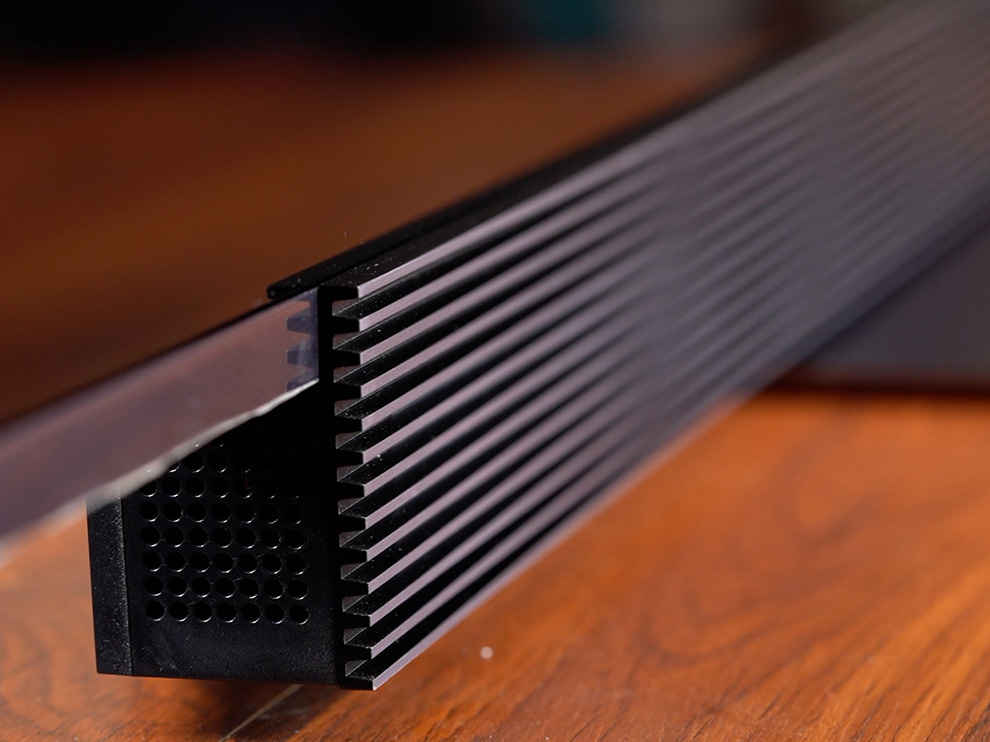
For this, we have a huge 65-inch panel, which uses a quantum dot sheet placed above the LED backlighting to improve colour and contrast on the TV. Now as we've mentioned before, QLED TVs aren't a novelty anymore, with many brands using the technology across a range of TVs. However, that does not mean it's a negative in the OnePlus Q2 Pro's favour.
In fact, I firmly believe that QLED TVs still have a part to play in the growth story of the evolving mid-range and affordable TV segments. And OnePlus' Q2 Pro with its price barely manages to sneak its way into this spectrum.
But let me not digress. For now, let's stick to going a little in-depth more about the performance of the panel.
So in our time testing the TV, we found the Q2 Pro's performance to be quite satisfactory, but only after certain tweaks. As a 4K TV with a big 65-inch panel, the TV's capable of recreating some stunning visuals on screen. With its support for technologies such as Dolby Vision, HDR 10+ and the company's in-house Gamma Engine Ultra, users are treated to visuals that pop and look very impressive at the first glance. Skin tones are handled well and scenes look expansive and cinematic because of the TV's ability to boost colours and contrast on the fly for moving frames.
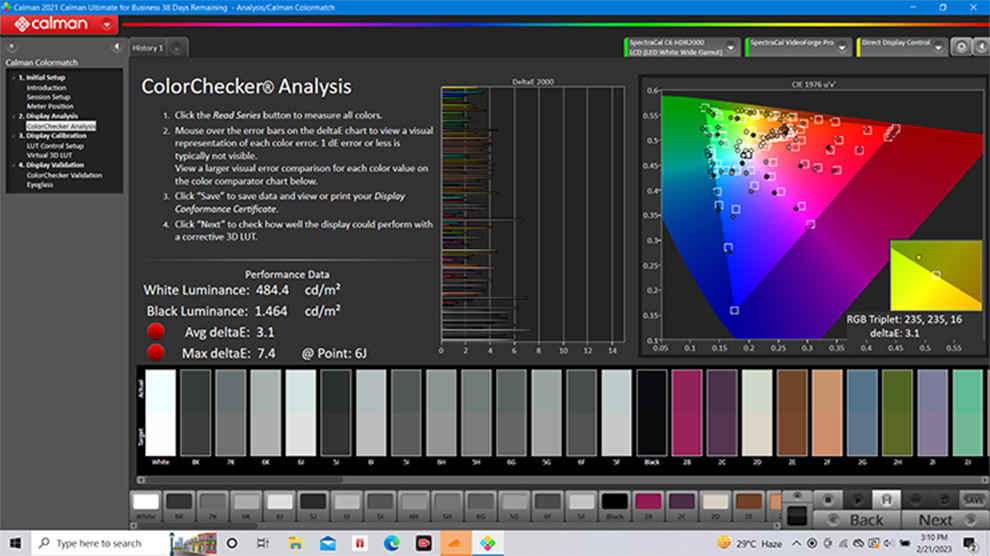
But for this, we did have to make certain tweaks within the TV's colour management profiles to improve picture performance. For example, we figured out very early that jacking up the backlighting to 100 and switching to the Cinema preset and then finally changing the base colour temperature for the profile from Standard to Warm was the way forward for pretty much every piece of content, except for live sports and games. Another quick hack is to not switch to the HDR10+ preset even while playing HDR10+ mastered content on the TV. This colour preset does not appear to be mastered very well for the TV, with it making scenes look faded and lacking colours.
The same was the case for the Dolby Vision Dark preset where colours on the panel just look faded, instead of the contrast of whole scenes being boosted to provide depth to scenes. The Dolby Vision Bright preset though performed well, adequately handling visuals.
Viewing angles are also pretty good, so if you plan to plant this TV in your living room, then you won't have issues consuming content on the TV from slightly odd angles.
But not all is great with the TV. Because of the OnePlus Q2 Pro's size, if you end up using it as your living room centrepiece, then know you'll have to manage the lighting of its surroundings well. While OnePlus claims that the TV has a good peak brightness of 1200 nits, in our testing we achieved more modest numbers.
Hooked up to Calman Ultimate our Spectracal C6 Colourometer registered numbers closer to the 680 nits mark as the typical peak brightness of the panel. While we're sure the TV is reaching closer to the advertised 1200nits mark on a small section of the panel for a short period of time when HDR or Dolby Vision mastered content is run on the TV, the tested typical brightness is sadly nothing to get too excited about and can prove to be a problem if the TV is put in a bright room.
Dark scenes are also a mixed bag if you go looking for trouble on the OnePlus Q2 Pro. Although the panel does a good job handling dark scenes in general, there were a few scenes when we did notice some light bleeding on the edges and blooming effects in scenes.
Despite this not being an OLED, we do get good black performance on the panel, with details and highlights mostly being retained in very dark scenes as well. However, looking closely at dark scenes, and putting a superior OLED panel TV next to the Q2 Pro will reveal that the blacks still aren't true blacks and do have a tinge of grey to them.
But that's completely acceptable considering this TV does not use self-dimming pixels and instead uses about 120 dimming zones to control darker scenes on the TV.
Away from the subjective, we also tested the TV using Calman Ultimate to better understand the visual performance of the TV.
While we did test the various presets on the TV, our testing data also revealed that the best results were always to be achieved while the TV was set to the Cinema preset. Both colour accuracy and handling of gamma, were the best in this preset, for both sRGB and HDR content.
Set to the Cinema preset and testing the panel for accuracy of colours for the sRGB container, we found the panel throwing up some really good numbers, with the Average DeltaE clocked at 3.1 and the Max variance in colour accuracy jumping to 7.4 at point 6J, which is a shade of grey. In our testing we also found the panel covering pretty much the whole sRGB colour container in terms of gamut coverage.

For the more challenging DCI-P3 container, we again tested good numbers, with the DeltaE for colour accuracy only jumping to 3.7 and the Max DeltaE also remaining within acceptable limits for a TV at 9.1. The gamut coverage here was also good at 93 per cent, which was a little short of the advertised 97 per cent mark for gamut coverage.
The Grayscale tracking of the device revealed some interesting results and also explained some of the visual performance of the device. Despite changing the colour temperature of the panel to warm, we realised the panel's output was still a little on the cooler side, with an average colour temperature of around 7200 kelvins. The RGB Balance also explained this further, with the TV using significantly less amount of reds as compared to greens and blues for creating whites across various stages of luminance.
The best RGB balance here was seen at around the 10 per cent luminance mark, with the TV using quite low amounts of reds to create white light after the 10 per cent brightness mark.
The Gamma tracking of the OnePlus Q2 Pro's panel also revealed some interesting things. During our tests, we found that the Gamma tracking of the device has been set in a way that it is over-darkening the dark scenes and over-brightening the brighter scenes for the majority of luminance points.
We think OnePlus is` using this gamma to compensate for the TV's lack of very high brightness and improve what could have otherwise been average dark scene performance. All in all, good work on OnePlus' part I'd say.

Away from benchmarks, and cinema performance, we also tested the OnePlus Q2 Pro for gaming performance. This is because gaming is a big push on the TV this time. And understandably so.
I mean, we have a huge 65-inch 4K panel with support for 120Hz variable refresh rate and ultra-low-latency support for visuals using ALLM. All this combined ensures that when you finally hook up a supported console to the TV, it can effectively handle fast refresh games and bring to life, fluid, ultra-responsive visual experiences, that look as nice as they play on screen.
What's also good is that we get support for VRR on two HDMI ports, instead of just one as we have seen on many competing TVs. Then there's also support for the Gamepad feature that lets you connect your smartphone to use it as a gamepad for gaming apps that you'd find on the Google TV OS that makes the TV's hardware tick.

Well, the answer to this depends on what your ask is from your next TV.
If a big, expansive screen with support for high-end HDR formats such as Dolby Vision and HDR10+ is what you're looking for then this one can definitely be your TV. The Q2 Pro offers good picture quality and sound and elevates it all with impressive features such as VRR and ALLM that promise to improve gaming performance on the TV.
The only question I have here is if the TV is worth a buy for anyone and everyone looking to buy a TV around the 1 Lakh mark. Especially if you don't mind going a little lower in terms of the panel size.
If a 55-inch panel suffices your needs, then I'd recommend taking a look at the Xiaomi OLED Vision, or better, even the LG A2 which you can snag for around the same price in the market. These are both OLED panel TVs, that'll give you better dark scene performance and overall more immersive visual experiences.
But if you do so, know you'd not only be missing out on a bigger panel-fitted TV that is the OnePlus Q2 Pro, but also a TV that offers a superior feature set for gaming experiences and definitely a better sound system. So choose wisely and decide just how much value you're ready to put on the extra gaming features, the sound system and most importantly the bigger panel size on the OnePlus Q2 Pro and then go ahead and make your buying decision.
from TV Reviews https://ift.tt/8ZLVXzY
https://ift.tt/SnH73TK













No comments:
Post a Comment